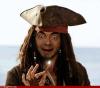Domenii
General(1897)
Arhitectura/Design(965)
MyExpert.ro(859)
Auto-moto(836)
Sport(456)
Juridic(350)
Joburi(307)
Fotografie(278)
Grafica(171)
Stiinta(133)
Turism(133)
Top Expert
| 1 | djbrain | 44355 |
| 2 | subofferul | 5220 |
| 3 | robica | 4610 |
| 4 | krystyana84 | 3980 |
| 5 | elena2008 | 2690 |
Top Statistici
| Membri inscrisi | 96840 |
| Intrebari | 35993 |
| Raspunsuri | 164903 |
Contact
Intrebare
 fIFA07 MULTIPLAYER de
Cucurigu
fIFA07 MULTIPLAYER de
Cucurigu
|
|||||||||
|
Tags:
|
||||||||
|
|||||||||
Pentru a putea bifa optiunea de notificare in email in cazul adaugarii de comentarii la aceasta intrebare trebuie sa fiti logat.
Daca nu aveti cont, click Aici
Daca nu aveti cont, click Aici
Raspunsuri
|
Comentariul lui:
14-10-2012 15:54:33
Data:
|
||||||
|
||||||
| * | Comentariul autorului | |||||
| Link sponsorizat | |

|
|
|
Comentariul lui:
14-10-2012 16:02:34
Data:
|
||||||
|
||||||
| * | Comentariu | Voturi: | 35 Voteaza | |||
|
Comentariul lui:
14-10-2012 16:04:55
Data:
|
||||||
|
||||||
| * | Comentariu | Voturi: | 40 Voteaza | |||
| Link sponsorizat | |

|
|
|
Comentariul lui:
14-10-2012 17:12:27
Data:
|
||||||
|
||||||
| * | Raspuns acceptat | Voturi: | 46 Voteaza | |||
|
Comentariul lui:
14-10-2012 17:14:33
Data:
|
||||||
|
||||||
| * | Comentariul autorului | |||||
| Link sponsorizat | |

|
|
|
Comentariul lui:
14-10-2012 17:16:20
Data:
|
||||||
|
||||||
| * | Comentariul autorului | |||||
|
Comentariul lui:
14-10-2012 17:18:52
Data:
|
||||||
|
||||||
| * | Comentariu | Voturi: | 22 Voteaza | |||
|
Comentariul lui:
14-10-2012 17:19:53
Data:
|
||||||
|
||||||
| * | Comentariul autorului | |||||
|
Comentariul lui:
14-10-2012 17:44:03
Data:
|
||||||
|
||||||
| * | Comentariul autorului | |||||
|
Comentariul lui:
14-10-2012 17:50:13
Data:
|
||||||
|
||||||
| * | Comentariu | Voturi: | 29 Voteaza | |||
|
Comentariul lui:
14-10-2012 18:24:35
Data:
|
||||||
|
||||||
| * | Comentariul autorului | |||||
|
Comentariul lui:
14-10-2012 18:27:17
Data:
|
||||||
|
||||||
| * | Comentariul autorului | |||||
|
Comentariul lui:
14-10-2012 18:29:26
Data:
|
||||||
|
||||||
| * | Comentariu | Voturi: | 44 Voteaza | |||
|
Comentariul lui:
14-10-2012 18:33:58
Data:
|
||||||
|
||||||
| * | Comentariul autorului | |||||
|
Comentariul lui:
14-10-2012 18:42:55
Data:
|
||||||
|
||||||
| * | Comentariu | Voturi: | 10 Voteaza | |||
|
Comentariul lui:
14-10-2012 18:45:06
Data:
|
||||||
|
||||||
| * | Comentariul autorului | |||||
|
Comentariul lui:
14-10-2012 18:48:07
Data:
|
||||||
|
||||||
| * | Comentariu | Voturi: | 28 Voteaza | |||
|
Comentariul lui:
14-10-2012 18:50:01
Data:
|
||||||
|
||||||
| * | Comentariul autorului | |||||
|
Comentariul lui:
14-10-2012 18:51:24
Data:
|
||||||
|
||||||
| * | Comentariu | Voturi: | 19 Voteaza | |||
|
Comentariul lui:
14-10-2012 18:52:41
Data:
|
||||||
|
||||||
| * | Comentariul autorului | |||||
|
Comentariul lui:
14-10-2012 18:53:23
Data:
|
||||||
|
||||||
| * | Comentariu | Voturi: | 11 Voteaza | |||
|
Comentariul lui:
14-10-2012 18:55:34
Data:
|
||||||
|
||||||
| * | Comentariul autorului | |||||
|
Comentariul lui:
14-10-2012 18:57:04
Data:
|
||||||
|
||||||
| * | Comentariu | Voturi: | 10 Voteaza | |||
|
Comentariul lui:
14-10-2012 18:57:34
Data:
|
||||||
|
||||||
| * | Comentariul autorului | |||||
|
Comentariul lui:
14-10-2012 18:59:32
Data:
|
||||||
|
||||||
| * | Comentariu | Voturi: | 36 Voteaza | |||
|
Comentariul lui:
14-10-2012 19:06:58
Data:
|
||||||
|
||||||
| * | Comentariul autorului | |||||
|
Comentariul lui:
14-10-2012 19:07:52
Data:
|
||||||
|
||||||
| * | Comentariu | Voturi: | 9 Voteaza | |||
|
Comentariul lui:
14-10-2012 19:09:17
Data:
|
||||||
|
||||||
| * | Comentariul autorului | |||||
|
Comentariul lui:
14-10-2012 19:09:44
Data:
|
||||||
|
||||||
| * | Comentariu | Voturi: | 15 Voteaza | |||
|
Comentariul lui:
14-10-2012 19:10:35
Data:
|
||||||
|
||||||
| * | Comentariul autorului | |||||
|
Comentariul lui:
14-10-2012 19:13:46
Data:
|
||||||
|
||||||
| * | Comentariul autorului | |||||
|
Comentariul lui:
14-10-2012 19:22:05
Data:
|
||||||
|
||||||
| * | Comentariul autorului | |||||
|
Comentariul lui:
14-10-2012 19:30:32
Data:
|
||||||
|
||||||
| * | Comentariu | Voturi: | 41 Voteaza | |||
|
Comentariul lui:
14-10-2012 19:32:33
Data:
|
||||||
|
||||||
| * | Comentariul autorului | |||||
|
Comentariul lui:
14-10-2012 19:58:33
Data:
|
||||||
|
||||||
| * | Comentariu | Voturi: | 44 Voteaza | |||